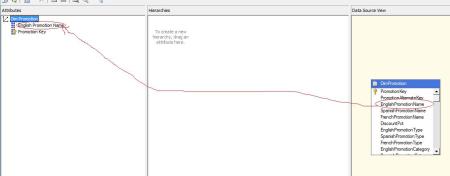Building ASP.NET Reporting OLAP-Based Application Part-3
In the previous two posts building the Cube and building the Report, we discovered how BIDS helps in developing BI applications in robust, managed and organized way. I believe if you have few BI concepts you can do this walkthrough in 10 minutes.
Let’s come to the last layer which I see it’s the presentation layer. One question may come to your mind why I build ASP.NET application over Reporting Service? Why I don’t give the end user Reporting Service Server URL. Because of security? NO. Reporting Service Server can manage different types of security which doesn’t put headache on your development team but what if your end user need UI layer say in Silverlight? How can you embed in the Reporting Service. We have ReportViewer Windows\Web control which provides a very rich of functionality to View Reporting Service (Local and Server) Reports. In our walkthrough we use Server Report.
Let’s open our previous solution and add a new ASP.NET web application project: InternetSalesWebsite
Default.aspx page open in source view, switch to Design view.

Building ASP.NET Reporting OLAP-Based Application Part-2
In the previous post we learned how to build simple cube using BIDS, and if you’re follower I’ve forgot something important is deployment the cube on the Analysis Services.
1-We just need to add some attributes to the dimensions(DimPromotion, DimProduct) as each of which pure (contains just the key) for some reasons we need to show the user the name of product, or the promotion because it very hard to make human treat with numbers contrary to machines which prefer them. We shall add some attributes to the dimensions to make it meaningful.
2-Double click on DimPromotion; the dimension design window opened you find Data Source View, Hierarchies and Attributes; simply drag EnglishPromotionName from the Data Source View table to Attributes.
3-Repeat the previous step with the DimProduct to add EnglishProductName
Solveing DateTime problem (SQL Server)
Are you created a table have a dateTime field before ? Are this field made a problem with your application because both of them have a different format ? if you don’t want to change the operating system dateTime format to unify both …..
Read , this article that try to solve this headaches .
By the way , I found two SQL Server functions that may be a way to solve the problem because they provides a number of options you can use to format a date/time string.
- getdate()
- convert ( , )
by mixing the usage of both you can get your goal as this :
select convert(varchar, getdate(), 9)
that returns :
Dec 11 2007 11:11:11:111AM
You have many date and time schemes by changing the second parameter in Convert function (use one of the below values to change the format).
Rang (1 to 7 + 10 + 101 to 107 + 110 + 111 ) Date format
Rang ( form 8 + 14 ) Time format
Rang ( 9 or 109 ) DateTime format
Explore this simple Demo :
create table fci_blog_table1
(
z datetime null
)
/*Demo1 ,How to insert */
insert into fci_blog_table1 values ( convert(varchar, getdate(), 1))
create proc fci_blog_pro1 /*to make a stored proceure*/
@x int output
as
select @x = 1
WHILE (@x BEGIN
select convert(varchar, getdate(), @x)
select @x = @x + 1
END
PRINT ‘Have a nice time‘
DECLARE @TheCount int
EXEC fci_blog_pro1
@x = @TheCount OUTPUT
Select TheCount = @TheCount
Get your Video Series: SQL Server 2005 Express Edition for Beginners CD
We would like to announce about we have downloaded “Video Series: SQL Server 2005 Express Edition for Beginners”
So, for whom they like to take it, kindly, drop a comment! just to know the number of people, 3rd year students have higher priority as they study Microsoft SQL Server 2000
So, volunteers who will burn more CDs kindly, drop a comment!
Actually there are 5 CDs for anyone and 5 CDs for volunteers (who should copy at least one CD for other people)
Video Series: SQL Server 2005 Express Edition for Beginners
Getting Started with SQL Server Express
This video series is designed specifically for SQL Server beginners—individuals who are interested in learning the basics of how to create, manage, and connect to SQL Server Express databases. Whether you’re just a beginner or somewhat familiar with databases, these video lessons will help you get better acquainted with SQL Server 2005 Express.
Getting Started
The series includes almost 9 hours of video-based instruction that walks SQL Server beginners through the steps of learning about SQL Server databases to actually connecting a SQL Server database to a Web application. Select your starting point below based on your skill set.
Introduction
Learning Video 1: What is a database?
Designing Tables
Learning Video 2: Understanding Database Tables and Records
Learning Video 3: More about Column Data Types and Other Properties
Learning Video 4: Designing Relational Database Tables
Database Functions
Learning Video 5: Manipulating Database Data
Learning Video 6: More Structured Query Language
Learning Video 12: Creating and Using Stored Procedures
Learning Video 13: Enabling Full-Text Search in your Text Data
Creating and Using Reports
Learning Video 10: Getting Started with Reporting Services
Learning Video 11: Embedding, Packaging and Deploying SQL Server Express Reporting Services
Database Security
Learning Video 7: Understanding Security and Network Connectivity
Database Management
Learning Video 9: Using SQL Server Management Studio Express
Publishing to the Web
Learning Video 8: Connecting your Web Application to SQL Server 2005 Express Edition
For more information, here